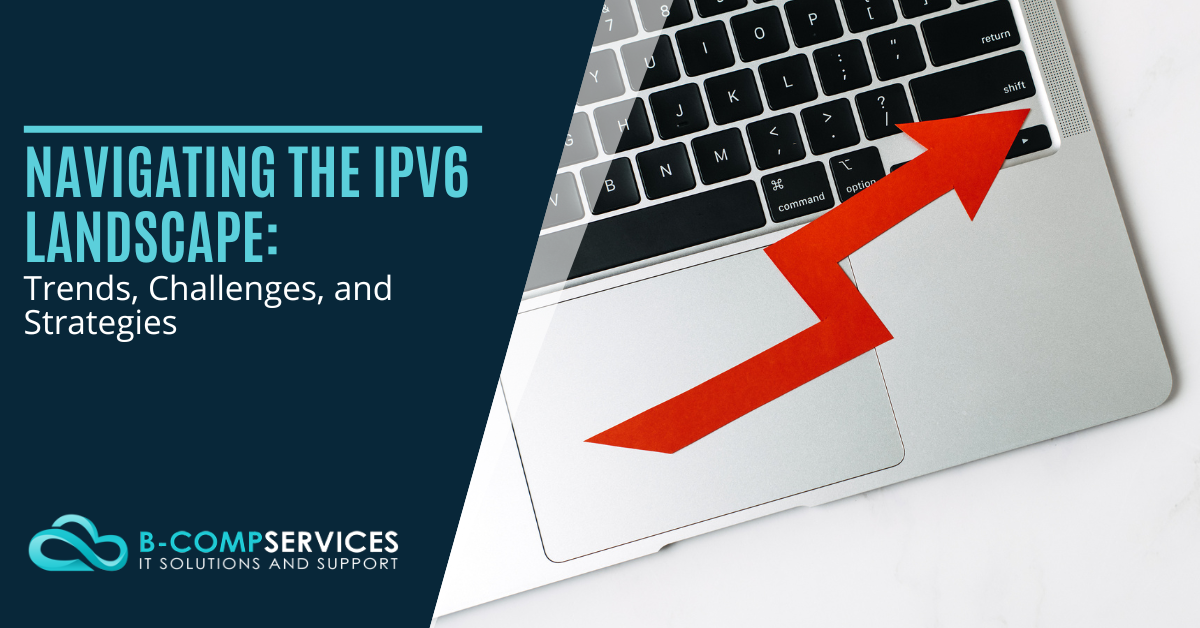Knowing when it’s time to replace your company desktops and laptops can be challenging. If you wait too long, you end up with higher service costs, lost productivity and possibly more IT security problems.
But it’s natural for a business owner to want to get as much life out of their computer investments as possible, which can cause many to hold onto hardware far too long.
How do you find the balance between efficiency and getting the optimum ROI?
It helps to understand the costs you incur when you don’t replace a computer desktop or laptop when you should.
Lost productivity
If you have an employee working on a computer that’s become slow and problematic, it can be costing you more in lost productivity than the cost of a new computer.
For example, if the inefficiency is costing them an hour a day due to PC slowdowns, that would equate to approximately 20 hours per month. If the employee made $45,000 per year, that’s about $450 in lost productivity per month. It would only take 2-3 months for that to cost you more than a new computer.
More Downtime
Older computers break down more, leaving you with device downtime. If a down PC happens to be the computer of your accounting person, it could impact your ability to invoice customers or create estimates.
Even small amounts of downtime can cost companies hundreds of dollars each minute.
Risk of a Data Breach
The older computers get, the more risk there is that they won’t be able to have a new security update applied or will have to remain on an older operating system. Outdated software and operating systems leave your entire network at risk of a breach.
Hackers often exploit known vulnerabilities in software, and if a PC has hit an upgrade brick wall, they’re a sitting duck for ransomware, viruses, and other types of malware.
Holds Your Company Back
You found a great new application that’s going to boost productivity, but when you try to deploy it, you find that a number of employee computers don’t meet the minimum system requirements. This is a common problem with keeping computers too long.
When you have older hardware, it impacts the software you’re able to use, holding your company back from staying digitally competitive.
Why 2.5 to 3 Years is a Good Replacement Cycle for Business PCs
Some companies wait until 5+ years before they start thinking of replacing their office laptops and desktops, but data shows that replacing your PCs by at least year 3 can significantly reduce your risk of the costs associated with keeping your computers too long.
We’ve reviewed a study by Intel on the optimum refresh cycle for business computer replacement, and here’s why hanging onto your laptops/desktops longer than 3 years can cost you more than buying a new computer.
Downtime Costs
The study showed that computers that are 4+ years old have twice the downtime as those that are 2-3 years old.
Downtime did not significantly increase between years 1-3, but after that, it shot up dramatically.
Service Calls
Each time you have a service call for your computer, it’s not only costing you in service costs, it means the user is at a standstill in their work until the computer is fixed.
Intel’s study showed that employees with computers over 4 years old had to stop work and make twice as many service calls than users with computers that were less than 3 years old.
Besides making more calls, users with older computers spent more time on the phone with IT support. Average call length for someone with a computer between 2-3 years old was 39 minutes. The average for a 4+ year computer user was 56 minutes.
Data Loss
Computers older than 4 years lost data 3x more often than computers that were less than 3-years old.
Data loss can happen for a number of reasons, including hard drive crashes (more common in older computers), software conflicts, and user error. If you have a computer that keeps freezing up when you’re trying to save a document, it’s expected that more data loss will happen because of that.
Security Breaches
Computers less than 3 years were also shown to be much more secure than those 4+ years of age.
Older computers over 4-years old were 3x more likely to have a security breach than a computer younger than 3-years old.
This goes back to the problems with supporting updates, newer software, or new operating systems, which cause older PCs more security problems.
Get Help with Cost Efficient Hardware Upgrades
How old are your office desktops and laptops? B-Comp Services can help you with cost-effective computers that are designed for office productivity.
Contact us today to discuss your hardware needs. Call at 303-282-4934 or through our contact form.